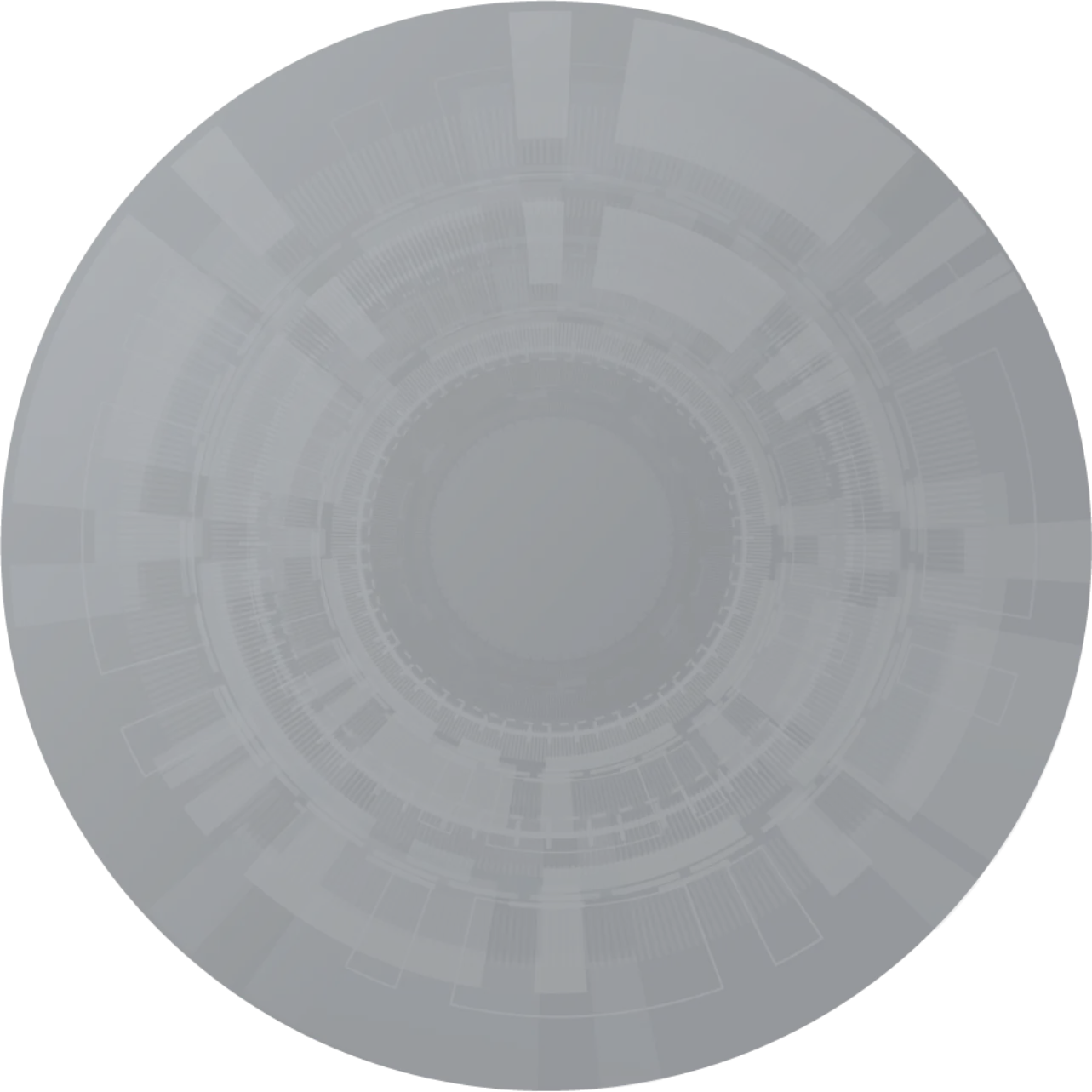LOADING
Protect Data from the Cloud, in the Cloud
Bactopus eliminates the risk of losing access and control over your Microsoft 365 data including, Exchange Online, SharePoint Online, Microsoft 365 Groups, OneDrive for Business and Microsoft Teams so that your data is always Hyper-Available and Protected.
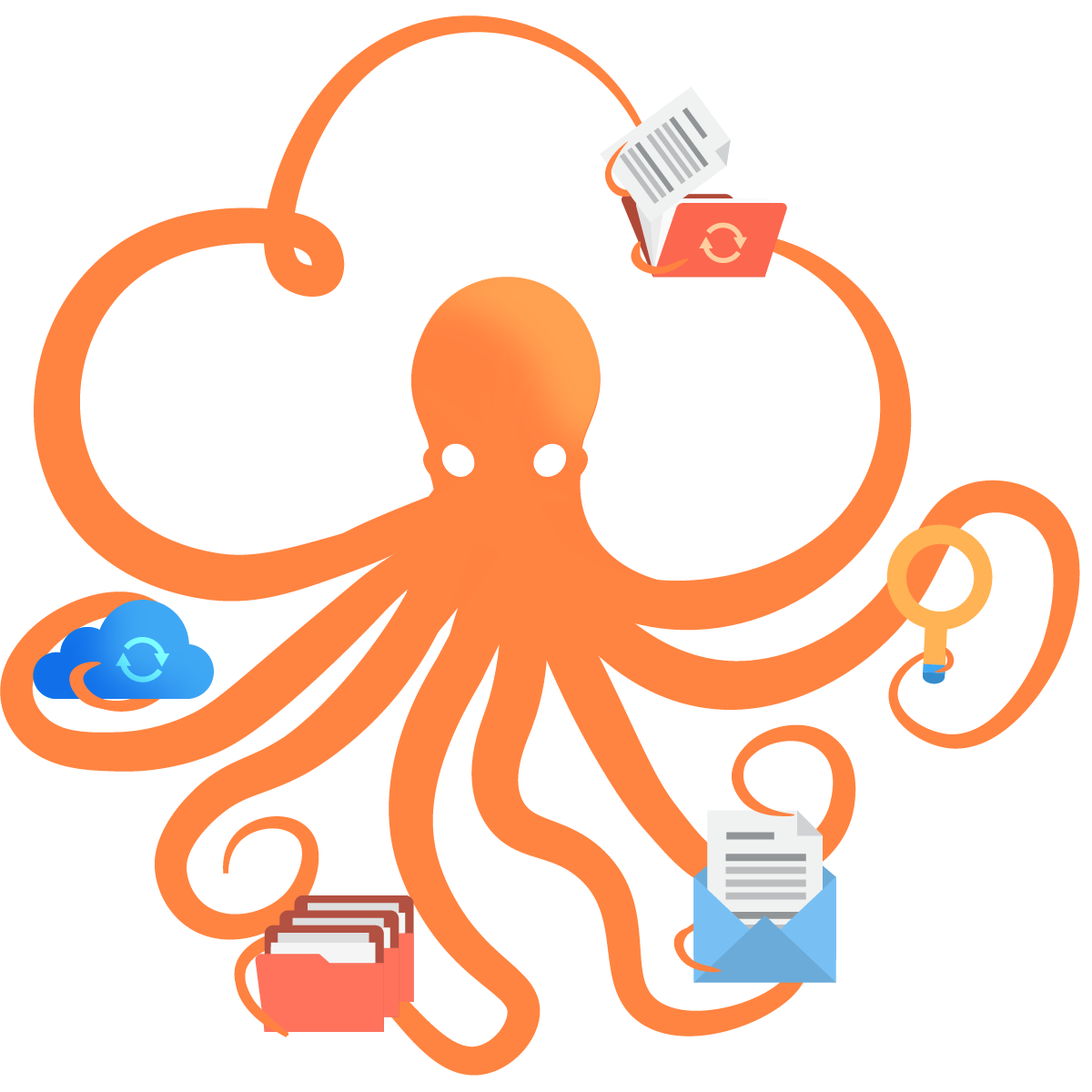
Technology Features

General
|
Create Unlimited Backup Jobs. |
All Restore \ Export operations are happening in the background. |
|
Restore again the same Restore Job. |
Re-Export any previous operation with one click and save your time. |
|
Dedicated Repository for each Microsoft 365 service for increased performance. |
Filter Data based on several conditions anywhere on the platform. |
|
Encrypt your Data by using your own Encryption Key for each Repository. |
Get Email Notification for every Backup \ Restore operation. |
|
Create Unlimited Repositories with Unlimited Storage. |
Export Reports in CSV, PDF Format. |
|
Schedule Backups at your desired timing or run it manually. |
SSO with Azure AD. |
|
Restore Data Granularly from specific Point of Time. |
Auditing. |
|
Save all your Restore \ Export operations History. |
Roles & Permission. |

Exchange
|
Backup One or Multiple Users |
Restore One or More Data Types (Mailboxes, Folders, Items) to Original or Different Location. |
|
Backup One or Multiple Groups. |
Backup Active \ Shared \ Archive Mailboxes or All for Users and Groups. |
|
Export One or More Data Types (Mailboxes, Folders, Items) to your Browser as ZIP \ PST Format. |

OneDrive
|
Backup One or Multiple Users. |
Copy One or More Data Types (User’s OneDrive, Folders, Items) to Original or Different Location. |
|
Backup One or Multiple Groups. |
Export One or More Data Types (User’s OneDrive, Folders, Items) to your Browser as ZIP Format. |
|
Restore One or More Data Types (User’s OneDrive, Folders, Items) to Original Location. |
Backup One or More Site Types (User, Group) |

SharePoint
|
Backup One or Multiple Sites. |
Restore One or More Data Types (Contents, Folders, Documents, Items) to Original Location. |
|
Restore One or Multiple Sites at once. |
Export One or More Data Types (Contents, Folders, Documents, Items) to your Browser as ZIP Format. |

Teams
|
Backup One or Multiple Teams. |
Export One or More Data Types (Channel’s Posts, Channel’s Files) to your Browser as ZIP. |
|
Restore One or Multiple Teams at once. |
Restore One or More Data Types (Channels, Posts, Files, Tabs). |

eDiscovery
|
Create eDiscovery Jobs based on specific Point of Time of your Backup Data. |
Search for any Items based on a lot of conditions (ex. Sent Date, Created Date, Title, Subject, body, etc…) |
|
Move any Restore Operation to eDiscovery Job. |
Search by more than 40 conditions across all the Microsoft 365 Backed up data. |
|
Filter by any Type of Exchange Data (Mailboxes, Folders). |
Restore or Export the returned Data based on our Restore and Export Capabilities at any time. |
|
Filter by any Type of OneDrive Data (Users, Folders). |
View your data on the Browser as soon as the Search complete. |
|
Filter by any Type of Teams Data (Teams, Channels). |
Re-Run any previous operation with one click and save your time. |
|
Filter by any Type of SharePoint Data (Sites, Subsites, Lists, Libraries). |
Technology Features

General
|
Create Unlimited Backup Jobs. |
|
Restore again the same Restore Job. |
|
Dedicated Repository for each Microsoft 365 service for increased performance. |
|
Encrypt your Data by using your own Encryption Key for each Repository. |
|
Create Unlimited Repositories with Unlimited Storage. |
|
Schedule Backups at your desired timing or run it manually. |
|
Restore Data Granularly from specific Point of Time. |
|
Save all your Restore \ Export operations History. |
|
All Restore \ Export operations are happening in the background. |
|
Re-Export any previous operation with one click and save your time. |
|
Filter Data based on several conditions anywhere on the platform. |
|
Get Email Notification for every Backup \ Restore operation. |
|
Export Reports in CSV, PDF Format. |
|
SSO with Azure AD. |
|
Auditing. |
|
Roles & Permission. |

Exchange
|
Backup One or Multiple Users |
|
Backup One or Multiple Groups. |
|
Export One or More Data Types (Mailboxes, Folders, Items) to your Browser as ZIP \ PST Format. |
|
Restore One or More Data Types (Mailboxes, Folders, Items) to Original or Different Location. |
|
Backup Active \ Shared \ Archive Mailboxes or All for Users and Groups. |

OneDrive
|
Backup One or Multiple Users. |
|
Backup One or Multiple Groups. |
|
Restore One or More Data Types (User’s OneDrive, Folders, Items) to Original Location. |
|
Copy One or More Data Types (User’s OneDrive, Folders, Items) to Original or Different Location. |
|
Export One or More Data Types (User’s OneDrive, Folders, Items) to your Browser as ZIP Format. |
|
Backup One or More Site Types (User, Group) |

SharePoint
|
Backup One or Multiple Sites. |
|
Restore One or Multiple Sites at once. |
|
Restore One or More Data Types (Contents, Folders, Documents, Items) to Original Location. |
|
Export One or More Data Types (Contents, Folders, Documents, Items) to your Browser as ZIP Format. |

Teams
|
Backup One or Multiple Teams. |
|
Restore One or Multiple Teams at once. |
|
Export One or More Data Types (Channel’s Posts, Channel’s Files) to your Browser as ZIP. |
|
Restore One or More Data Types (Channels, Posts, Files, Tabs). |

eDiscovery
|
Create eDiscovery Jobs based on specific Point of Time of your Backup Data. |
|
Move any Restore Operation to eDiscovery Job. |
|
Filter by any Type of Exchange Data (Mailboxes, Folders). |
|
Filter by any Type of OneDrive Data (Users, Folders). |
|
Filter by any Type of Teams Data (Teams, Channels). |
|
Filter by any Type of SharePoint Data (Sites, Subsites, Lists, Libraries). |
|
Search for any Items based on a lot of conditions (ex. Sent Date, Created Date, Title, Subject, body, etc…) |
|
Search by more than 40 conditions across all the Microsoft 365 Backed up data. |
|
Restore or Export the returned Data based on our Restore and Export Capabilities at any time. |
|
View your data on the Browser as soon as the Search complete. |
|
Re-Run any previous operation with one click and save your time. |